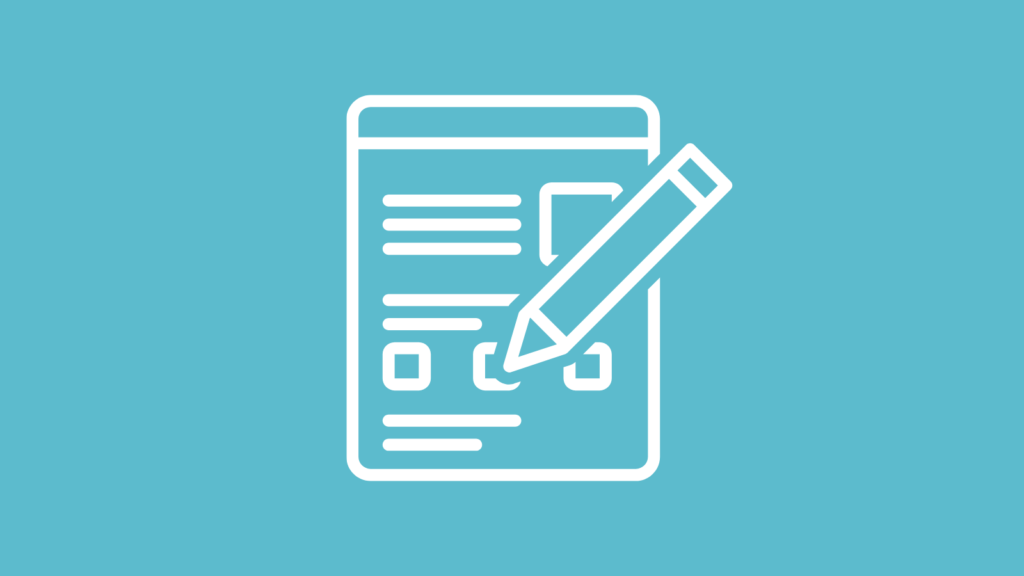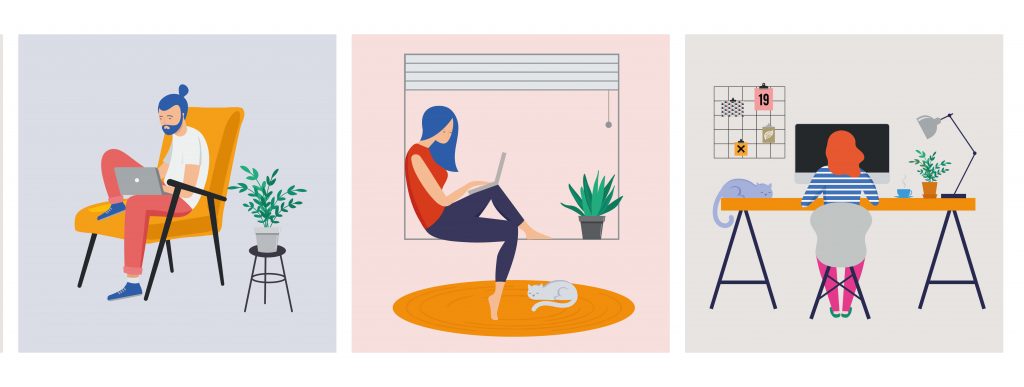Discover Forms – Getting to know your Microsoft 365 Apps
We all use Microsoft 365 Apps like Teams and are enjoying the benefits which they offer, helping to make our working day more productive. But have you explored the extensive range of Microsoft Apps, which are also included in your 365 subscription? Microsoft Forms is an online survey creator, part of the Microsoft 365 suite of Apps, which allows you to create surveys and quizzes with automatic marking. Let’s see how the Forms App could…
Read more