

Are you in need of a collaborative space? Somewhere you can work with colleagues and stay updated on your team’s progress. Take a look at Office 365 Planner!
We have put together the need to know information, so you can get started in Office 365 Planner:
1. Organize your Planner
- Create Buckets to help sort out your team’s tasks and remain organized (bucket suggestions below).
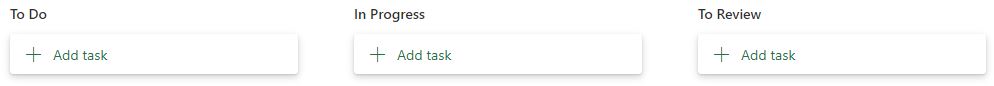
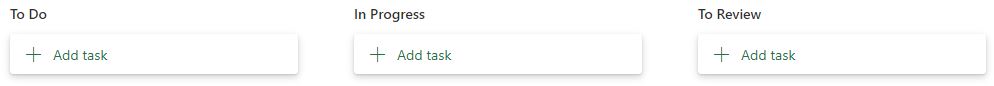
- Add up to 25 coloured labels to further categorize your tasks.
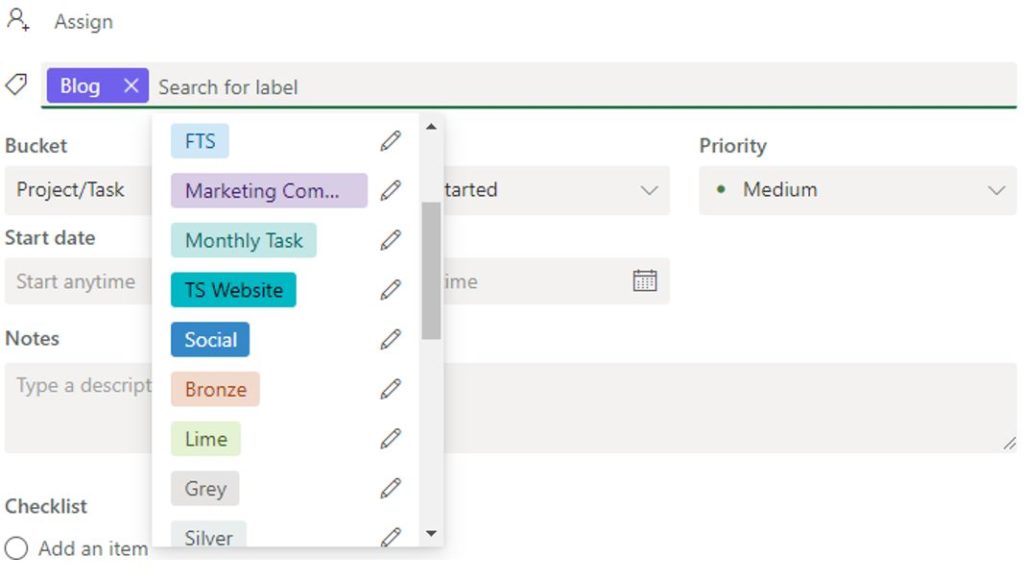
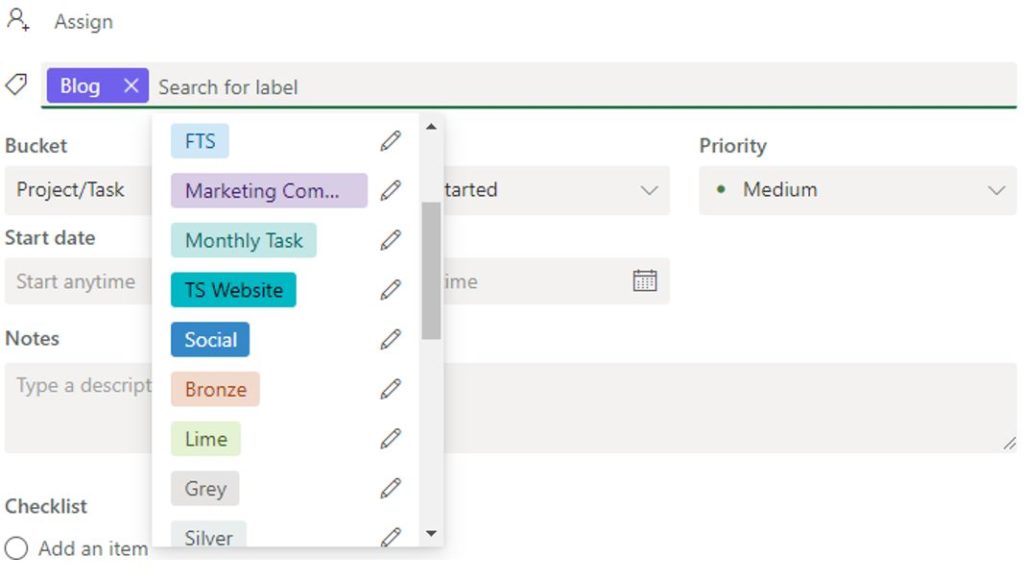
2. Assign Tasks & Deadlines
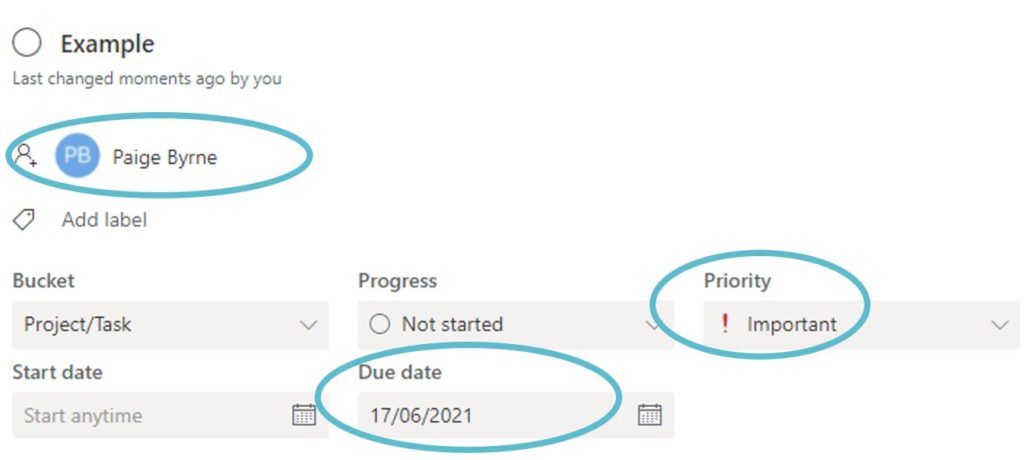
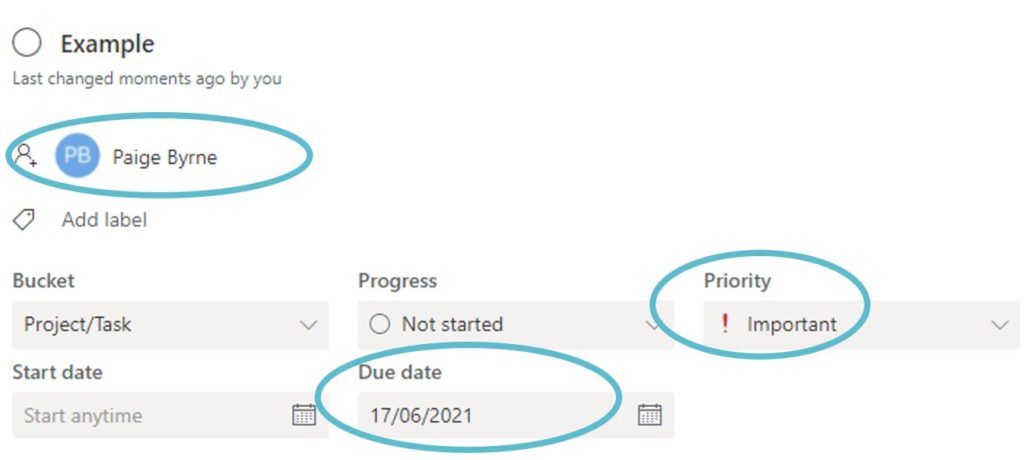
- Assign yourself and your team tasks and set deadlines.
Select a priority group to help everyone prioritise their workload.
3. Keep Track of Progress
- When you are invited to join a Planner group, we suggest you follow it in your inbox. So, any notifications are sent straight to your email and you can effortlessly stay up to date.
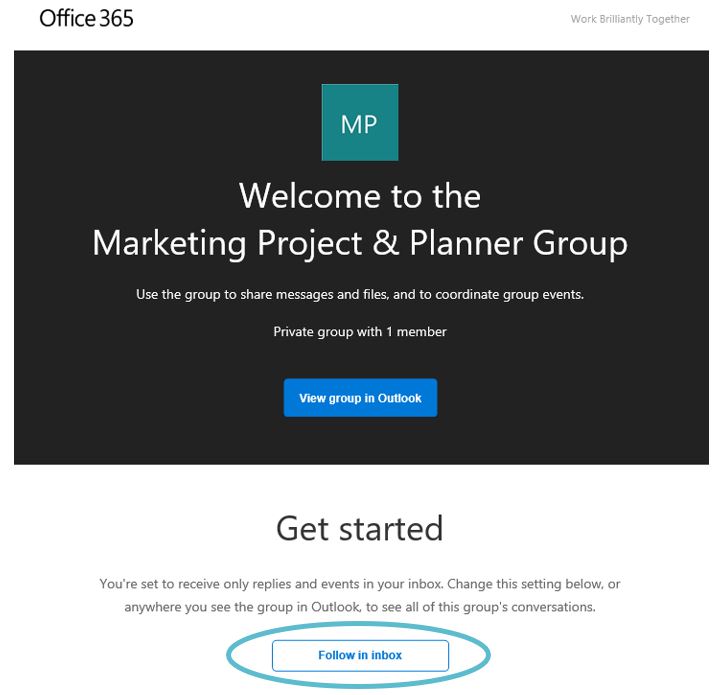
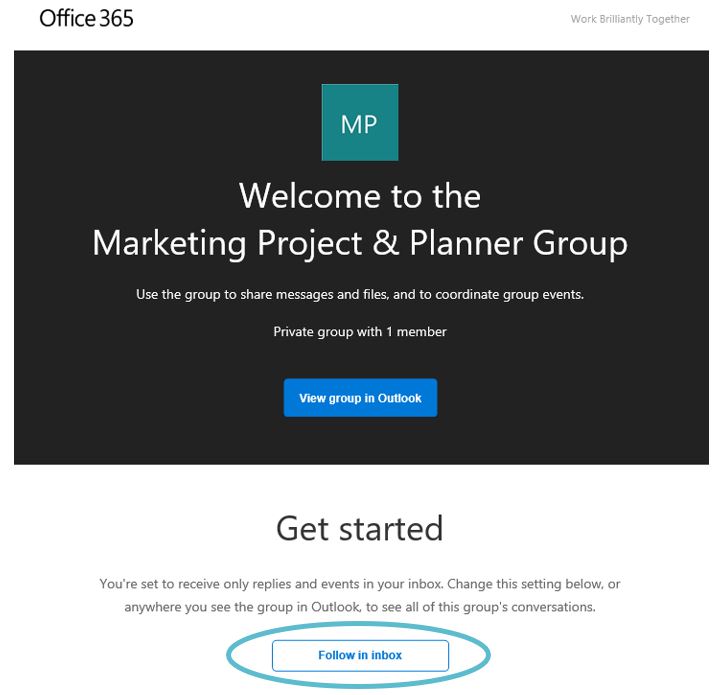
- Discuss the task in hand with your team and resolve any queries quickly, so everyone stays updated and you can get on with the important stuff.
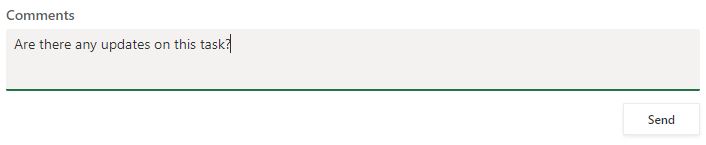
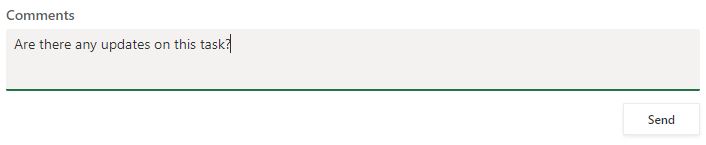
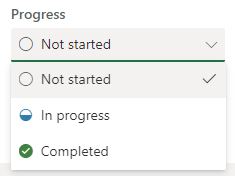
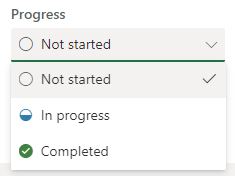
- Update your task progress in the drop down menu to keep your team updated.
The best bit? Planner is already available in your Office 365 Licence! Just log into your Office 365 account online!
If you need help finding your Planner app, or you want one of our experts to talk you through the app, get in touch.



