

Say goodbye to your notebooks and hello to Office 365 To Do.
The new place to put your reminders and lists, all in one place. Consolidate your notes and access them from anywhere, whether you are in the office, at home, or on the go.
What you need to know about To Do
So, you know what To Do is but how will it make your day that little bit easier? Here’s the top 3 features you need to know about
Upgrade your organisation – Create multiple lists for different aspects of your role or for different clients. These lists can be shared with people in your organisation to ensure no job big or small is missed.
Integrate with other 365 apps – Benefit from effortless organising by seeing the tasks you have been assigned from Planner and Outlook, all in one place.
Set yourself daily tasks – Use the ‘My Day’ tab to plan ahead, use the suggestion tool to filter through upcoming deadlines and prioritise your workload.
Making the most of the App
Discover all the Tools that To Do has to offer, making your day even more productive. Here are some of the features you can use when setting up your task:


Use the Star to mark tasks as important to have them appear in a separate list
Set deadlines & reminders to ensure you stay on track
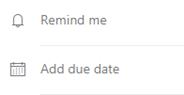
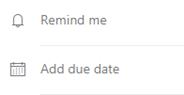
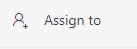
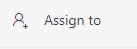
Assign tasks to you and your team, these tasks will appear under the ‘Assigned to you’ on the left tab so you can keep track of them separately as well as in other lists you create
Add mini tasks or reminders under your main task, to ensure your work is completed fully
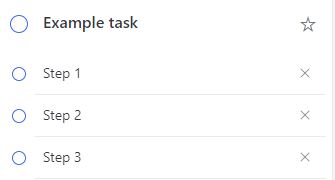
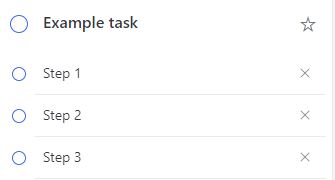
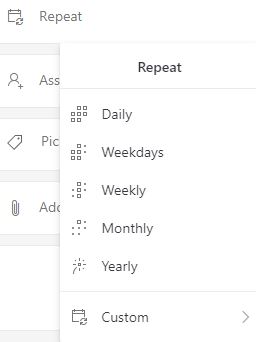
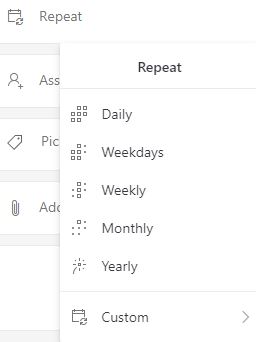
Set up a repeat task to appear again after a defined interval.
These tools can all be found on the right of your screen when you click on a task!
Need help getting started with To Do? Get in touch with our team. Or why not take a look at our Top Tips blog, helping you to make the most of your Office 365 package.



